The Primary WAN Failover traffic goes to secondary WAN port. The secondary WAN port can be used allow traffic if the Primary WAN port is unavailable.
The load balancing and failover for multiple ISP uplinks based on the number of WAN ports available on the appliance.Load balancing and failover is supported both for IPv4 and IPv6 traffic.
Load Balancing
If any two gateways on same tier are load balanced.
For example, if Gateway X, Gateway Y, and Gateway Z are all Tier 1, connections would be balanced between them. Any Gateways are load balanced will automatically failover between each other traffic goes to divert. When a gateway fails it is removed from the group, so in this case if any one of X, Y, or Z went down, the firewall would load balance between the remaining online gateways.
Failover
Gateways is lower number tier are preferred by the firewall and if they are down then gateways is higher numbered tier are used.
For example, if Gateway X is on Tier 1, Gateway Y is on Tier 2, and Gateway C is on Tier Z, then Gateway A would be used first. If Gateway X goes down, then Gateway Y would be used. If both Gateway X and Gateway Y are down, then Gateway Z would be used.
Step 1: - Network in select Failover & LB select Enable load balancing.
User to enable access LB Groups and LB Statistics section of the Failover & Load Balancing configuration. If disabled for Failover & Load Balancing are available to be configured.
Step 2: - Click the Configure icon Network > Failover & LB page. LB Group edit dialog displays.
Group Members: Select member interfaces add and delete.The use selected members depends on the Type selected:
- Basic Failover : Interface Ordering
- Round Robin : Interface Pool
- Spill-over : Primary/Alt Pool
- Ratio : Interface Distribution
Step 3: - To select the probing options for a specific Group:
- Check Interface every n sec interval health checks. he default value is 5 seconds.
- Deactivate Interface after n missed intervals failed health checks after which the interface Failover.The default value is 3 seconds.
- Reactivate Interface after n successful intervals successful health checks after which interface Available.The default value is 3 seconds.
Click ok to set the wan failover and load balancing in sonicwall firewall.
More Details


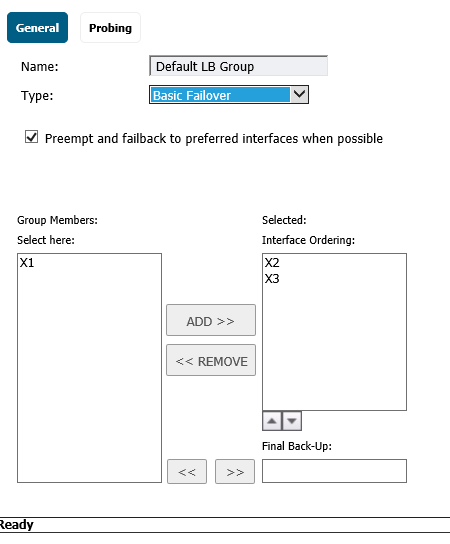





0 Comments