Port forwarding use
for allows services or computers in
private networks to connect over the internet with other private or public computers or services
Port Forwarding TZ - 400 Sonicwall Firewall
How to Enable Port Forwarding
Below image through how to port forword step by
step configuration : -
Step 1:-Sonicwall by default port HTTP(PORT 80) AND HTTPS(443).HTTPS PORT by default enable and only http port forwording.
Step 2:- Create LAN AND WAN IP address Objects
Step 3:- Create Service Object and select TCP port range
Step 5:- Create Loopback NAT Policy for publick and private ip address.
Step 6:- Create Acees rule for WAN TO LAN address protocol.
Add button click to done with sonicwall port forwording private network to public internet address pass on data...is another word call port open.

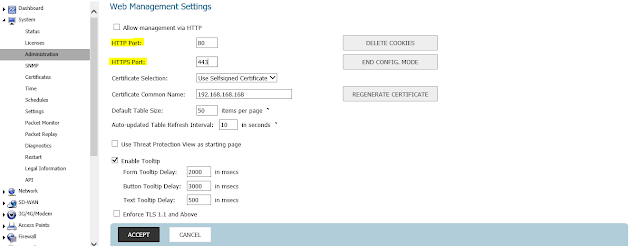

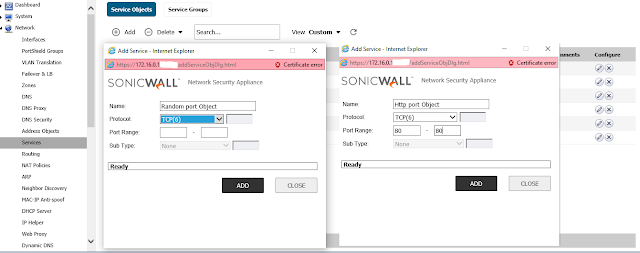







0 Comments