The backup is external hard drive or a remote shared folder. You can backup and restore image file sysem,active directory,bare metal and system state.Two types backup full server and custom drive wise backup.
Server Back up step by step :-
Step 1 :-Open the Windows server back up
Step 2 : - Backup option selection
Step 3 : - Select backup full server or Custom drive path selected
Step 4 : - Select the backup destination select....remote shared folder or local drive in backup....Much better is remote share folder.
Step 6 : - Select the drive wise back up after the conformation back up is start.
Backup two types to schedule....1) Auto backup
2) Manually backup
How recover Backup ?
To recover files and folders you must be a member of the Backup Administrators group.Select the backup in recover option in select.
Step 1 :-Select the Windows server Backup and select the recover option
Step 3 :-After the backup location select....
Under Recovery destination, complete one of the following, and click Next:
- Original location.
- Another location. To click Browse to select it
The recovery operation was successfully completed.

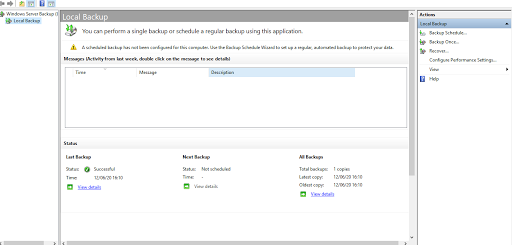






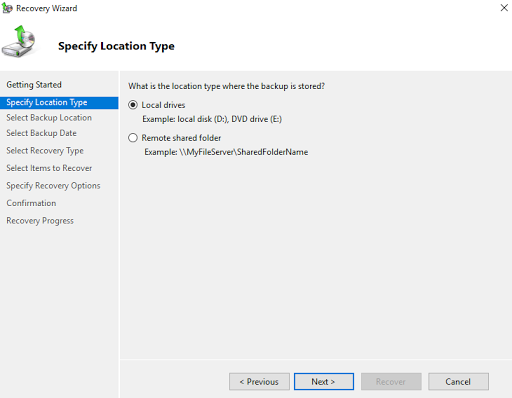
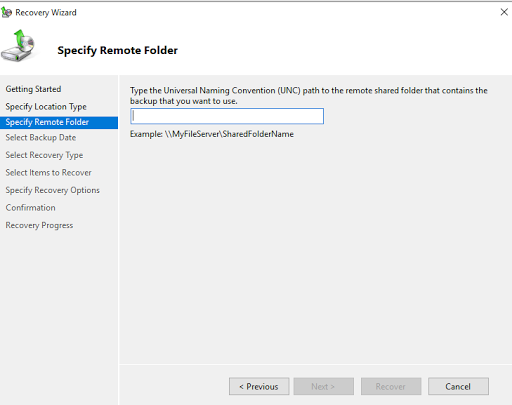




0 Comments