Active Directory is a used to manage computers and other devices on a network. Active Directory create and manage domains, users, and objects in network.
Step 1 :- Go to server manager and click manage after click add roles and fetures
Step 2 :- Click installation type and select role base installation
Step 3 :- Select server selection
Step 4 : -Select server roles and click active directory domain services .
Step 5 :- After select fetures and select .net framework and Group policy management select.
Step 6:- Select AD DS.
Step 7 :- Click to conformation select and click to install
Step 8 :-Notification in select after click promote domain controller.
Step 9 :- Add new forest and type root domain name.
Step 10 :- Select domain controller option.
Step 11 :-Click addition option and type netbios domain name.
Step 12 :- Last step prerequisites check to click install.
Active directory installation completed....and go to active directory users and computer
Active Directory through set the user policy and ou policy set and group policy set user & computer wise and printer services and sharing folder user wise policy set.


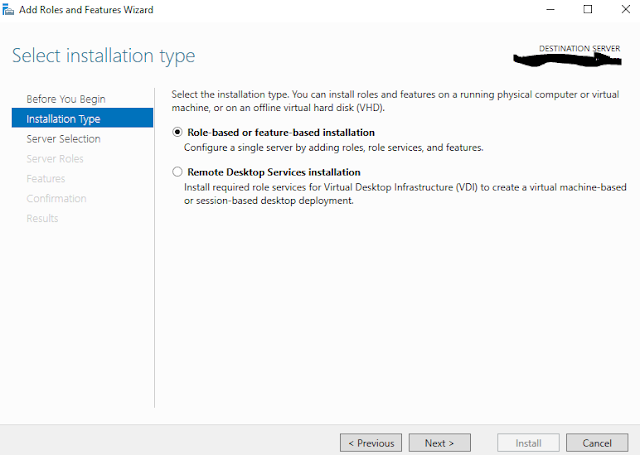
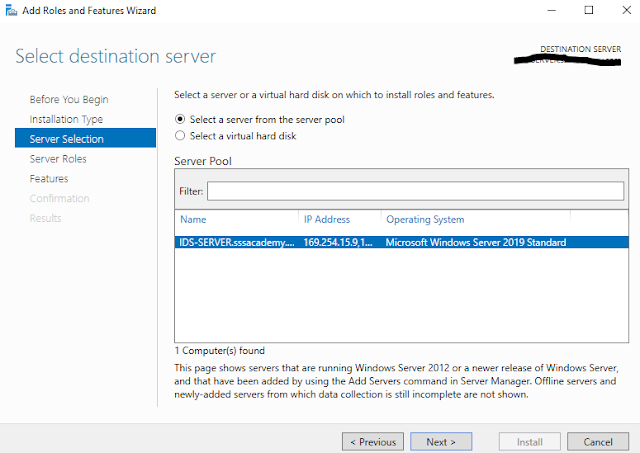



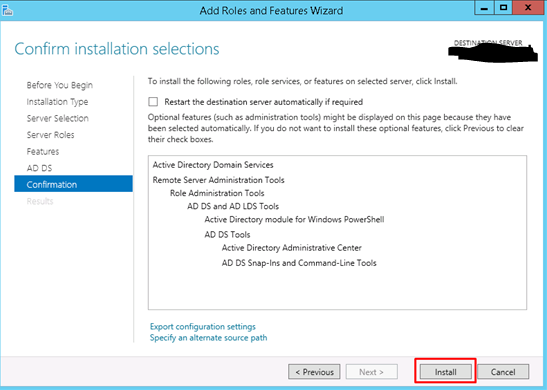
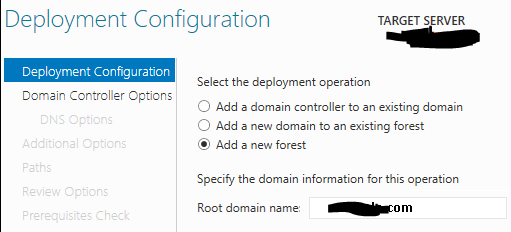
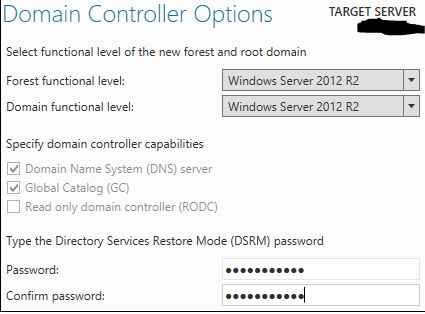

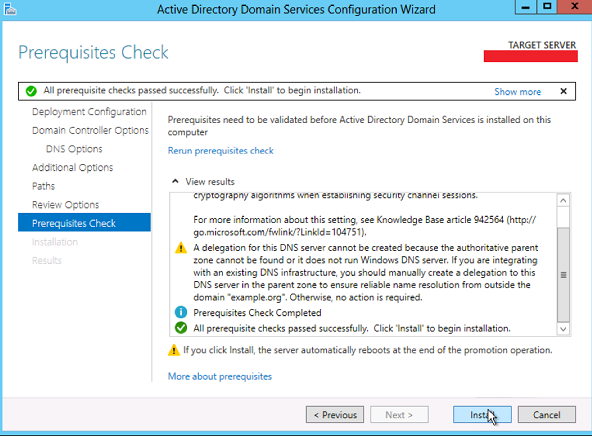





0 Comments