In this blog we have learn how to connect MySQL database from Phpmyadmin of our EC2 instance or local machine.
Step -1 Create AWS account. Below link to prefer how to create AWS and EC2 account.
Create a DB Instance on Amazon RDS
We will use Amazon RDS to create a MySQL DB Instance with db.t2.micro DB instance class, 20 GB of storage and this is free tier eligible.
Free tier MySQL DB instance provides 20GB of free storage using with t2.micro. Amazon RDS free tier available for 12 months
Free tier deatils.
- 750 hrs per month of Amazon RDS in a Single-AZ db.t2.micro Instance.
- 20 GB per month of General Purpose Storage (SSD).
- 20 GB per month for automated backup storage and any user-initiated DB Snapshots.
Steps to create a DB Instance
- First login with your AWS Account and go to console.
- AWS console in a Search RDS Services and go to RDS .
- In the top right corner of the Amazon RDS console, select the Region in which you want to create the DB instance . (optional)
- Click on Create Database in Create Database Section on Dashboard.
- Choose Standard Create to configure db Instance .
- Choose MYSQL in Engine options and Free Tier in Templates.
- Configure a DB instance name and credentials settings.
- Disable Storage auto scaling in storage Section . Free tier in a available 20gb storage is free allowed.
- Configure the network and security settings such as the VPC, subnets, security group and also publicly access option enabled.
- Change you Additional connectivity configurations . Public Accessible to yes to access the Database from local machine.
- Set Database Authentication to Password Authentication.
- Now Coming towards Additional Configuration in a database group, Monitoring, Backup snapshot. Maintenance and Log reports option is available. if you have required this services then click to it.
- If you have nothing required additional configuration then click to the Create Database option.
Here , you are setup done of MYSQL database in Amazon RDS (Free Tier Eligible)
How to Access MySQL Database from Phpmyadmin in local Machine or EC2 Instance .
Which VPC in security group create. In this security group in allowed inbound and outbound rule RDS.
Now open the phpmyadmin config.inc.php in change the Server host name and database user name and password. (dir - /etc/phpmyadmin/config.inc.php)
RDS remotely configuration is completed. Now you can RDS access via MySQL workbench or dbeaver software.
References

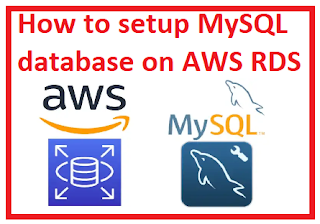


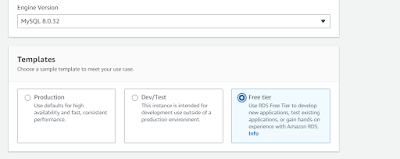


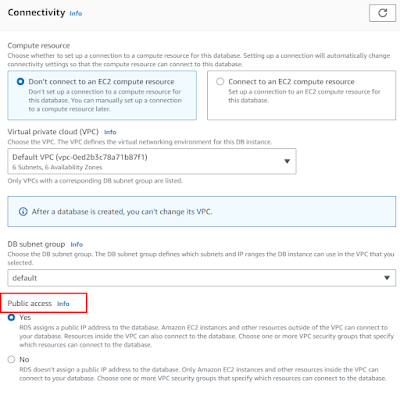
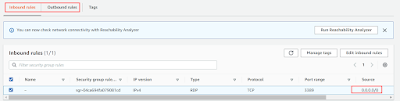





0 Comments