Method #1: Use the mysqldump
Export your MySQL database to a dump file:-
mysqldump command-line through to create a dump file and backup or copied to another system.
mysqldump –u username –p db_name > test_dump_file.sql
Import your MySQL database to a dump file:-
Command-line through any MySQL .sql file import in database.
mysql –u username –p new_db_name < test_dump_file.sql
Method #2: Use the phpMyAdmin
You can export and import a MySQL database using the phpMyAdmin web interface.
phpMyAdmin interface through you can directly database export and import.
Method #3: Use the MySQL Workbench Software
First Download the MySQL Workbench. After login the database host, Username, and Password credentials enter.
Data Export via MySQL Workbench
Data Import via MySQL Workbench
Method #4: Use the DBeaver Software
You can also Database import and export via DBeaver software.


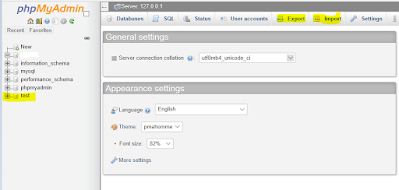

.PNG)

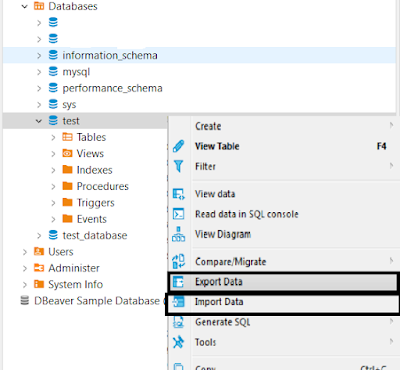





1 Comments
Thanks.
ReplyDelete