Microsoft Windows in files are stored in folders on different data drives like C: D: E: etc and Linux in files are stored in a tree structure starting with the root directory considered as the start of the file system.The root directory is denoted with a forward slash '/'.
Windows in have 2 files with the same name in the same folder.Linux in 2 files with the same name in the same directory provided they use different cases.
Windows vs Linux Commands
NO
windows
linux
Discription
1
dir
ls -l
Directory listing
2
copy
cp
Copying a file
3
move
mv
Moving a file
4
ren
mv
rename a file
5
del
rm
Delete a file
6
fc
diff
Compare contents of files
7
cls
clear
Clear Screen
8
time
date
Displays the time
9
chdir
pwd
Returns your current directory location
10
find
grep
Search for a string in a file
11
md
mkdir
To create a new directory/folder
12
format
mke2fs or mformat
To format a drive/partition
13
free
mem
To display free space
14
rmdir
rm -rf/rmdir
To delete a directory.
15
taskkill
kill
To kill a task
16
attrib
chown/chmod
To change file permissions
17
tracert
traceroute
To print the route packets trace to network host
18
type
cat
To print contents of a file.
19
ping
ping
To send ICMP ECHO_REQUEST to network hosts
20
chdisk
du -s
For disk usage
21
nslookup
nslookup
To query Internet name servers interactively
22
tree
ls -R
To list directory recursively
23
tasklist
ps x
To list running tasks
24
cd
cd
Change the current directory
25
exit
exit
To leave the terminal/command window
Linux system root directory
Windows is a licensed operating system and Linux is a free and open source operating system.
Windows is designed for business and commercial user and even user individuals with no computer programming knowledge.
Linux is access to source code and alters the code as per user need, whereas Windows is not have access to source code.
Windows features
- Multiple operating environments
- Virtual memory
- Portability
- Client-server computing
- Integrated caching
- Symmetric multiprocessing
- Preemptive scheduling
Linux features
- Multiuser capability
- Multitasking and Security provide
- Graphical User Interface and Live cd/usb
- Open Source
- Application and File system support
- Preemptive scheduling
Windows Vs Linux Difference
Windows |
Linux |
|---|---|
| Windows uses different data drives like C: D: E to store. | Unix/Linux uses a tree like a hierarchical file system. |
| Hard drives, CD-ROMs, printers are considered as devices | Peripherals like hard drives, CD-ROMs, printers are also considered files in Linux/Unix |
| Windows has different drives | There are no drives in Linux |
| There are 4 types of user account types 1) Administrator, 2) Standard, 3) Child, 4) Guest | There are 3 types of user account types 1) Regular, 2) Root and 3) Service Account |
| Windows in 2 files with the same name in the same folder | Linux in 2 files with the same name in the same directory provided they use different cases |
| Windows in 2 files with the same name in the same folderIn windows, My Documents is default home directory. | For every user /home/username directory is created which is called his home directory. |
| Administrator user has all administrative privileges of computers. | Root user is the super user and has all administrative privileges. |
Windows Operating system
- Wintel
- Windows XP
- Windows Vista
- Windows 7
- Windows 8
- Windows 10
Linux Operating system
- Ubuntu
- Debian
- Gentoo
- Linux Mint
- Red Hat Enterprise Linux
- CentOS
- Fedora
- Kali Linux

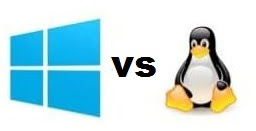
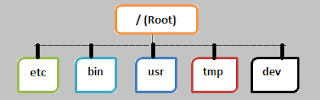





0 Comments